Installation instructions
gSky Digest is written in Java so it needs JRE - Java Runtime Environment, version 5.0 or later. Before installation, please make sure, that you have installed correct version of JRE. To download JRE installation bundle, go to http://www.java.com/download/. gSky Digest was tested only with Sun's JDK.
Currently the only provided gSky Digest installation image is for Microsoft Windows.
Installation procedure
1. Download gSky Digest installation image. It should be named gskydigest-${version}-win32.exe.
2. Run installer, answer few simple questions about installation path etc. Make sure you have selected the Run program checkbox.
3. Observer location window pops up. Select your country from the list on the left. If the program was able to determine your country from the system locale, it should be already selected. Then select your city or town. If you can't find your exact location, try selecting something near.
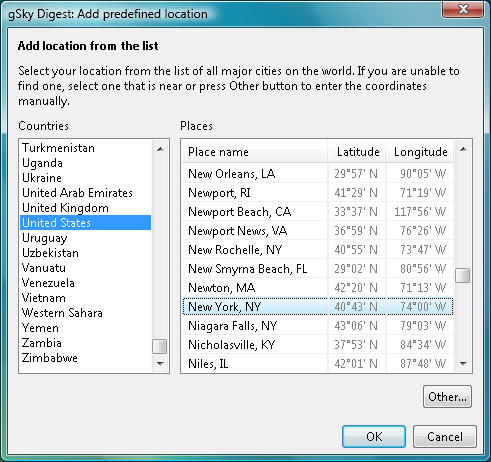
gSky Digest stock locations window
4 (optional). Alternatively, press "Other..." button and enter manually the name and coordinates of the town you live in. Coordinates are expected to be in degrees. The format of the values vary between locales, and is given in the description text above input boxes. It is important to provide at least three decimal digits with each value, to get precise data from the application. Eclipses and transits are among the most demanding. You can read your coordinates from a map, Google Earth or GPS receiver.
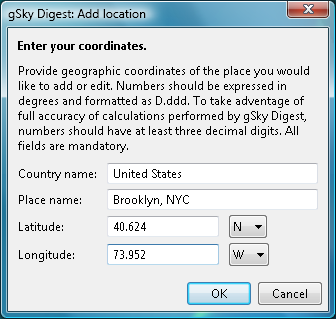
gSky Digest custom location window
Launching the application
gSky Digest does not automatically start after system startup. It has to be invoked from Start Menu. After that, the application stays in system tray and may be launched quickly from there.
Other platforms
It is possible to run gSky Digest on any platform supporting both Java and SWT. As of now, this was only tested under Linux/GTK/x86, but there is no installation procedure yet. However, if you have some computer skills, you can download gSky Digest source bundle, setup development environment (src_howto.txt inside the bundle should explain most of the things) and run the application from within Eclipse IDE.